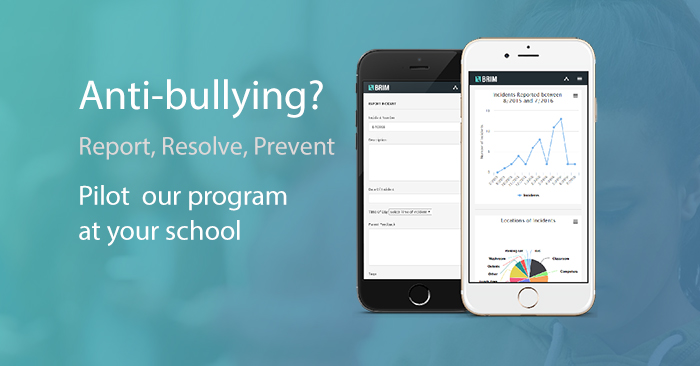- /
- /
- /
Adding Images and Videos to an Incident Report
In addition to adding specific details to an incident, a user may wish to upload files like images and videos to a report. From within both the BRIM Admin Panel for staff members and the public reporting forms, users can upload files to an incident. Currently for security reasons files submitted by public users are filtered for the following file types: png,jpg,gif,mp4 and more options such as pdf and more are available from within the BRIM Admin Panel for upload. This is helpful, for instance, when attaching scanned or photographed notes or evidence to an incident report for digital storage.
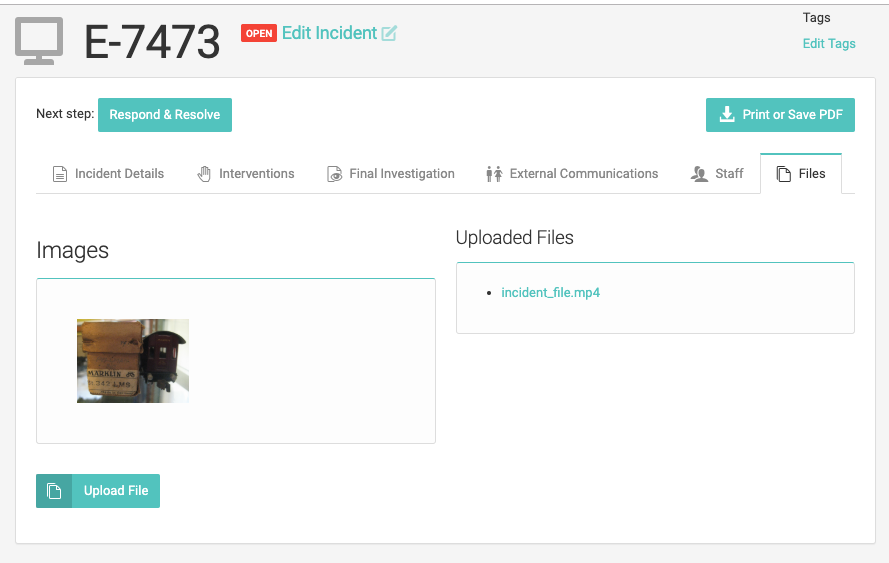
Attached files are split into images and all other files when viewing an Incident within the BRIM Admin Panel
In addition to uploading files from our web forms, images can be uploaded from our mobile reporting apps for iOS and Android. Additional updates are forthcoming for support of video uploads and other file formats from our mobile applications.