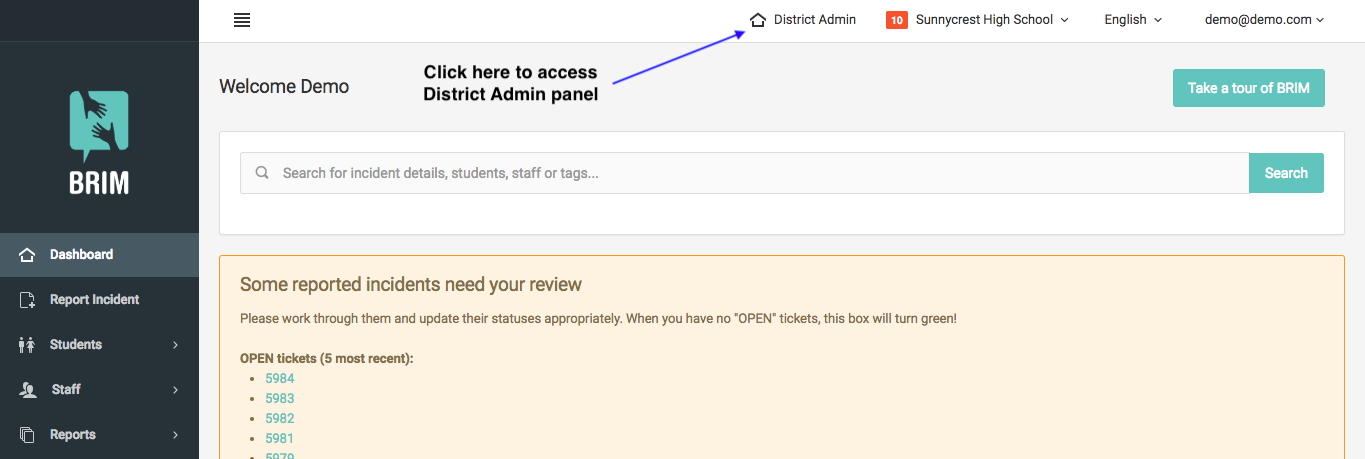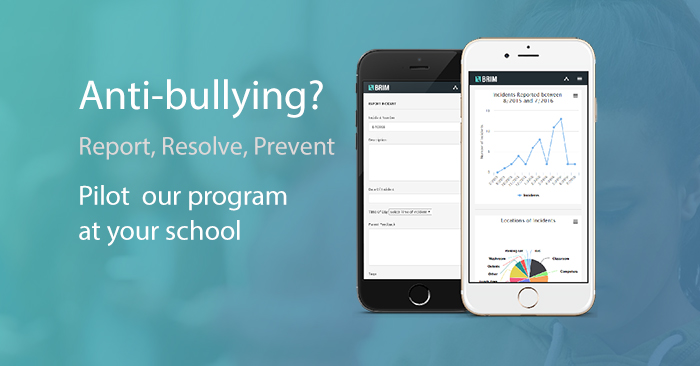- /
- /
- /
Managing your district as a District Admin
Any admins in your district will have the District Admin role associated with their BRIM account.
View all schools at a glance
Within the District Admin Panel you can view all schools at a glance. You can see how many incidents are still in the “OPEN” state and might need your attention. To switch into any particular school simply click on its name and you will be switched into that school account. You can also find other helpful information in each school row such as the number of staff in the school account and the person who is listed on the public reporting form.
View and manage staff
Just below the school section is the staff section where you can view all staff for all schools within the district. There are several important functions here such as removing a staff member from the district or adding a staff member to all schools in the district.
District-wide settings
You can also configure the following settings for each school in the district:
- Investigation deadline (staff will be notified if they haven’t completed an investigation
- Add/remove a staff member from notifications for all schools